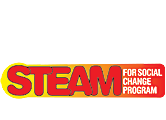3D Printing and Stop Motion Animation is a course design to teach students the art of animation and 3D printing. For the first few weeks of classes, the 6th graders spent their time learning how to navigate the Google SketchUp interface. They began by creating several basic shapes such as triangles, rectangles, and circles, which they later transformed into a triangular prism, rectangular prism and a cylinder. This was crucial in helping them to understand the difference between 2D versus 3D shapes. They learned how to use the measuring tape as well as how to create shapes at their desired dimensions. They recently completed their first project where they were asked to create a cityscape. The students were eager to create the most intricate cities filled with water fountains, doors, windows and even doorknobs.
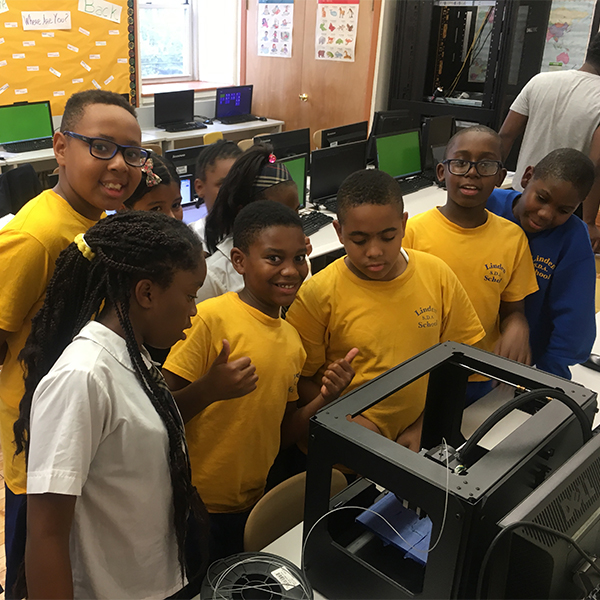
Being that the 7th graders have experience working within Google SketchUp, I spent the first few classes assessing their knowledge of the software. In groups of twos, students created various 3D sculptures, utilizing the basic tools in Google Sketchup. The 7th graders are currently working on to their first project for Hispanic Heritage month, where they are creating a stop motion animation short on the life of Michelle Rodriguez. They began this project by choosing their desired figure and working as a class to write a story. Continuing, students will begin to learn how to create a storyboard, characters using wire armatures and sets for their film.
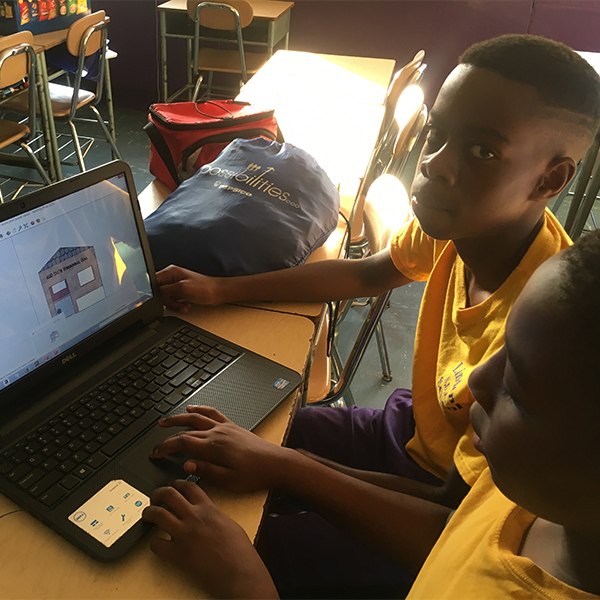





 DIVAS (Digital Interactive Visual Arts Sciences) for Social Justice aims to bridge the digital divide by combining media literacy and cultural awareness along with a vast understanding of technology to encourage young women in under served communities to pursue careers in computer science and new media.
DIVAS (Digital Interactive Visual Arts Sciences) for Social Justice aims to bridge the digital divide by combining media literacy and cultural awareness along with a vast understanding of technology to encourage young women in under served communities to pursue careers in computer science and new media.
© 2015 DIVAS for Social Justice Inc. All rights reserved. WordPress theme by Dameer DJ.